Biomedical RAG on your local machine - ft. LLaMA + Qdrant
Implementing RAG pipeline for scientific conversational QA on your local machine
TL;DR
Retrieval Augmented Generation (RAG) [1,2,3] is a popular LLM-application pattern to incorporate external domain knowledge from retrieval databases to condition the generative LLM output. This post implements a RAG pipeline with Llama 2[4] on one’s local machine for long-form QA on biomedical text. Three reasons for this post:
-
This is Part 1 of the 2-part blog series. It provides the necessary RAG pipeline apparatus as well as baseline performance for the task of long-form medical QA that will be later required in Part 2 where I experiment with fine-tuning the LLM.
-
For democratised access, I wanted to implement RAG entirely on my local machine with smaller LLMs. No expensive Google Colab compute or LLMs behind remote APIs.
-
instead of viewing all the concepts in isolation, I wanted to integrate the many exciting ideas (LLM quantisation, Qdrant, fastembed, llama.cpp, etc) within a single project.
Why you may want to read this: You are interested in conversational knowledge applications such as long-form QA, chatbots or search in specialised domains (e.g. medicine/finance). OR you want to compare implementation notes for RAG, vector search, etc. Or, you may want to build generative LLM applications locally with small models and are interested in enabling tools such as llama.cpp and LLM quantisation.
Deep Dive
Motivation: To build a conversational interface for a knowledge-retrieval application (be it search, question answering, or chat agents) RAG has become the standard pattern for integrating external domain knowledge into generative LLM workflows. I like to think of this task as an open book exam, where the book chapters are selected by the retrieval mechanism and the LLM is prompted for reading comprehension on this retrieved context. It goes a long way in overcoming limitations of foundation LLMs (hallucinations, being trained on static outdated data, lack of domain knowledge, etc) by augmenting the LLM’s intrinsic parametric memory with external vector databases/retrieval mechanisms.
Note, RAG workflows commonly adapt off-the-shelf LLMs using sophisticated prompt-engineering techniques
to coax the LLM to perform a desired generative task, rather than fine-tuning the model.
Relying solely on prompts at inference time for In-Context-Learning
Task Details
The premise of this tutorial is applying generative LLMs within a RAG framework for a (1) conversational QA task, focussed on (2) niche domains which are expected to require more specialised knowledge than the general purpose training corpora used for the foundation LLMs.
We select the task of long-form question answering based on biomedical research content from PubMed journal articles.
-
Task: PubMedQA
The official website describes this as
to answer research questions with yes/no/maybe using the corresponding abstracts.The dataset also includes long form answers in addition to the closed form answers of yes/no/maybe. We will focus on the task of long-form question answering. -
Dataset (converted into instruction tuning format): Huggingface datasets hub
Here is a snippet of the instruction tuning dataset. Note, during instruction-tuning, the model would be trained on all three components of a data point - instruction question, context and answer. However during model inference, as is the focus of this blog, we will only use the instruction question, fetch the retrieved context from the vector search pipeline, and prompt the LLM to generate the final answer based on this context.
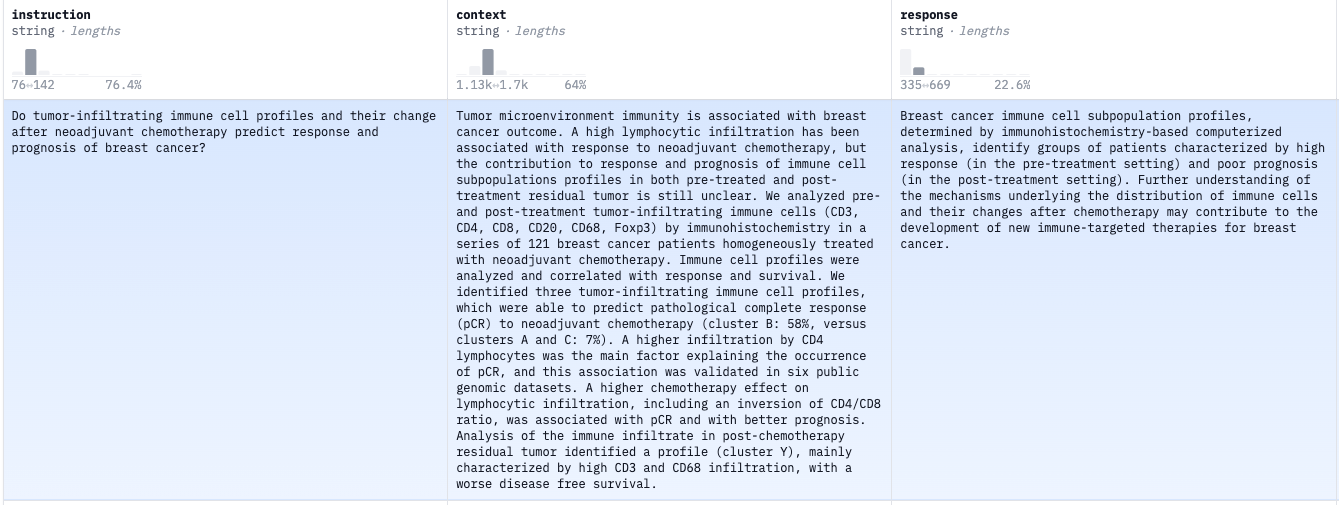
Implementation
Here is an overview of the steps in the implementation workflow, in sequence
- Prerequisites
- RAG inference workflow for each incoming user query:
- Retrieve relevant documents by querying vector database (here, Qdrant search engine) ->
- Construct an LLM prompt with user question, and relevant documents - instructing LLM to answer from within the provided context ->
- Send prompt to LLM server to generate an answer ->
- Optional - Postprocess LLM output (parsing, add guardrails) before displaying to user
Let’s elaborate on each of these steps
Implementation - Prerequisites
-
Prepare LLaMA model to deploy for inference locally, using llama.cpp project
This project enables running LLaMA 2 model variants in quantized form for inference on one’s local regular
purpose machine. The llama.cpp can be deployed as a cli tool, or deploy it as a server (See example
here)
- Download Llama model (weights, tokenizer, etc) using the meta request form and instructions provided here
- Install the llama.cpp project: Follow comprehensive setup instructions provided here
- Quantise the desired llama model (Following instructions from llama.cpp as seen here). I used the 7B and 7B-chat models. In a nutshell:
- After obtaining the original LLaMA weights, place them in ./models
- Install python dependencies from requirements.txt file
- Convert the model to GGUF FP16
format
python3 convert.py models/7B-chat/ - Perform model quantization. This is a technique to reduce the memory footprint of the LLM weights by using a
different data type to store the entries of the weight matrices. Read more about it here.
I perform 8-bit model quantization, and the resultant model is used in the subsequent RAG pipeline.
./quantize ./models/7B-chat/ggml-model-f16.gguf ./models/7B-chat/ggml-model-q8_0.gguf q8_0
-
Vectorise text documents in a vector database, and create searchable index
a. Obtain PubMedQA_instruction from Huggingface datasets hub. This is pre-formats the PubMedQA dataset for instruction-tuning.
from datasets import load_dataset dataset_name = "FedML/PubMedQA_instruction" data = load_dataset(dataset_name, split="train[0:2000]")b. Vectorise data using
qdrant-fastembedand create a searchable vector index in Qdrant- Install Qdrant’s
FastEmbed- ‘a lightweight, fast, Python library built for embedding generation’, following instructions here. - Install qdrant-client, a python client to interface with the Qdrant vector database and search engine following instructions here.
- Qdrant allows the developer to customise the search index config - you can annotate a single document with multiple vectors, or with additional payload (e.g. dates, titles, full text bodies, etc) that can be used as document filters or key-word searches to augment vector search
from qdrant_client import models, QdrantClient COLLECTION_NAME = "pubmedqa" EMBEDDING_MODEL_NAME = "BAAI/bge-base-en" qdrant_client = QdrantClient(":memory:") qdrant_client.set_model(EMBEDDING_MODEL_NAME) qdrant_client.create_collection( collection_name=COLLECTION_NAME, vectors_config=qdrant_client.get_fastembed_vector_params() ) qdrant_client.add( collection_name=COLLECTION_NAME, documents=[doc['text'] for doc in data], ids=[doc['id'] for doc in data] ) # Qdrant search engine client makes it very easy to search a query against a database, and retrieve top-k documents search_hits = qdrant_client.query( collection_name=collection_name, query_text=query, limit=top_k) - Install Qdrant’s
Implementation - RAG inference workflow on each user query
-
Retrieve relevant documents by querying the vector DB using Qdrant’s semantic search engine API
Qdrant search engine client makes it very easy to search a query against a database, and retrieve top-k documents Let’s write a simple function that the RAG pipeline can use to retrieve relevant context from the Qdrant vector database at inference time.
# define class retriever/ vectorstore_as_retriever def retrieve_relevant_doc_context(query, qdrant_client, collection_name, top_k=3, verbose=False): rel_docs = [] search_hits = qdrant_client.query( collection_name=collection_name, query_text=query, limit=top_k) for hit in search_hits: hit_dict = {'text': hit.metadata['document'], 'score': hit.score} rel_docs.append(hit_dict['text']) if verbose: print(hit_dict) return rel_docs rel_docs = retrieve_relevant_doc_context(query=query, qdrant_client=qdrant_client, collection_name=COLLECTION_NAME, top_k=3) -
from langchain.prompts import PromptTemplate RAG_PROMPT_string = ("""\ Human: Here is a question from a medical professional: <question> {user_query} </question> Here are some search results from a medical encyclopedia that you must reference to answer the question: {extracts} Once again, here is the question: <question> {user_query} </question> Your objective is to write a high quality, concise answer for the medical professional within <answer> </answer> tags. Otherwise, write ANSWER NOT FOUND) Assistant: <answer>\n\n """ ) rag_prompt_template = PromptTemplate.from_template(RAG_PROMPT_string)from typing import List def prep_rag_prompt(query: str, rel_search_extracts: List, prompt_template, ) -> str: prompt = prompt_template.format(extracts='\n\n'.join(rel_docs), user_query=query, ) return prompt rag_prompt = prep_rag_prompt(query=query, rel_search_extracts = rel_docs, prompt_template=rag_prompt_template) -
Prompting the LLaMA model within the RAG pipeline. Calling the local quantized LLaMA model from behind the llama.cpp app is made very easy by the llama-cpp-python project. This provides python bindings to the llama.cpp project.
from langchain.llms import LlamaCpp from langchain.callbacks.manager import CallbackManager from langchain.callbacks.streaming_stdout import StreamingStdOutCallbackHandler n_gpu_layers = 1 # Metal set to 1 is enough. n_batch = 512 # Should be between 1 and n_ctx, consider the amount of RAM of your Apple Silicon Chip. callback_manager = CallbackManager([StreamingStdOutCallbackHandler()]) LLAMA_CPP_Q8_PATH = "/Users/mitrap/PycharmProjects/llama.cpp/models/7B-chat/ggml-model-q8_0.gguf" # Make sure the model path is correct for your system! llm = LlamaCpp( model_path=LLAMA_CPP_Q8_PATH, n_gpu_layers=n_gpu_layers, n_batch=n_batch, n_ctx=2048, f16_kv=True, # MUST set to True, otherwise you will run into problem after a couple of calls callback_manager=callback_manager, verbose=True, )rag_prompt = prep_rag_prompt(query=query, rel_search_extracts = rel_docs, prompt_template=rag_prompt_template) llm(rag_prompt)
The code illustrating the above workflow is made available on github
References:
- IBM - What is Retrieval Augmented Generation? [Link]
- Prompt Engineering Guide - Retrieval Augmented Generation (RAG) [Link]
- The Complete Overview to Retrieval Augmented Generation (RAG) [Link]
- Llama 2: Open Foundation and Fine-Tuned Chat Models [Link]
- How does in-context learning work? A framework for understanding the differences from traditional supervised learning [Link]
- FastEmbed: Fast and Lightweight Embedding Generation for Text [Link]